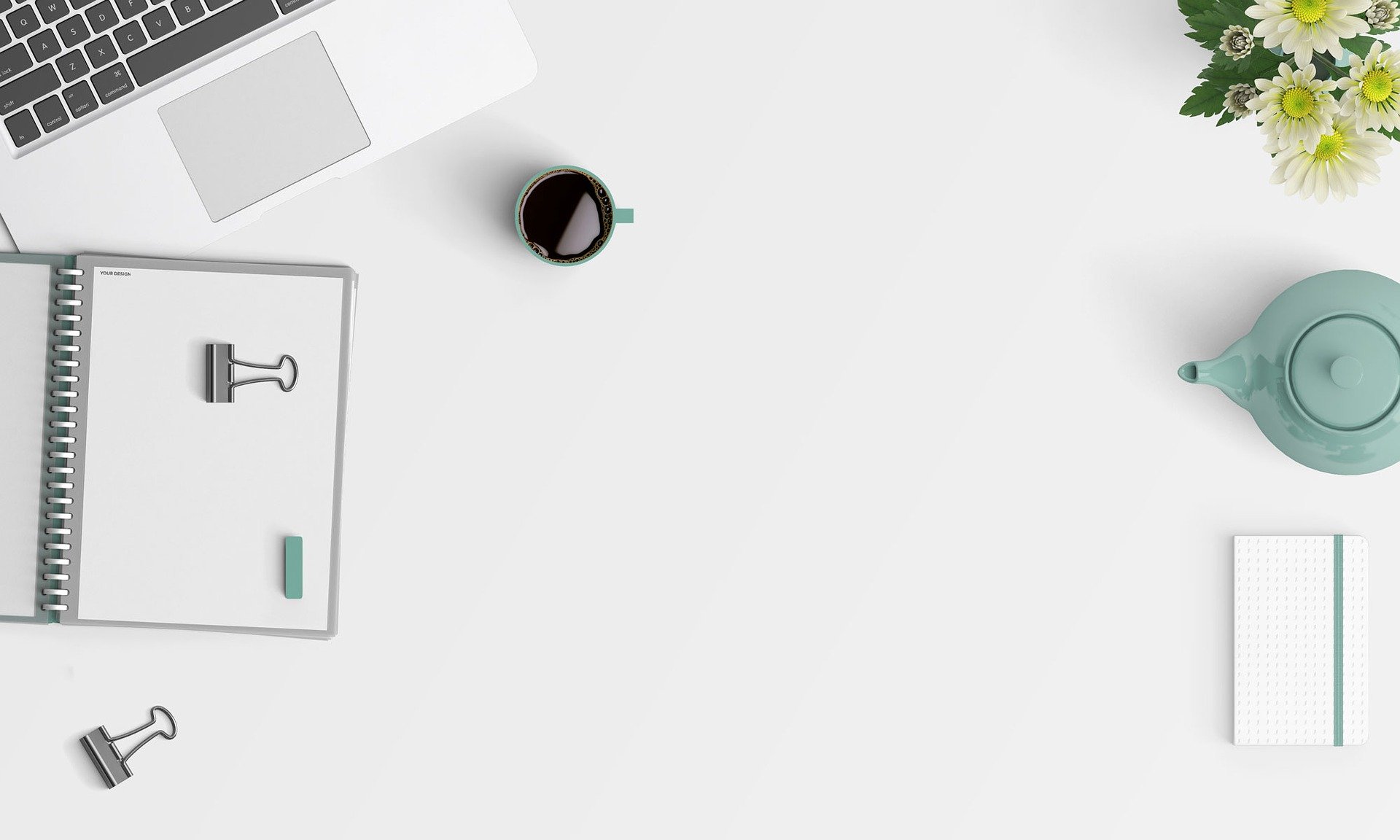In the book “100 Things Every Designer Needs to Know About People”, Susan Weinschenk talks about things that she identified about human behaviors which fall into various categories such as how people see, read, remember, think, feel, etc. As UX designers, having the knowledge about these things creates a huge impact on what we design and how we design them. Also, no need to mention that this helps in creating designs with great user experience. So, in this book, she discusses twelve things that we should know as designers about how people see. Out of those below eight caught my immediate attention while reading.
What you see isn’t what your brain gets
What you think people are going to see on your Web page may not be what they do see. It might depend on their background, knowledge, familiarity with what they are looking at, and expectations. You might be able to persuade people to see things in a certain way, depending on how they are presented.
People identify objects by recognizing patterns
Use patterns as much as possible, since people will automatically be looking for them. Use grouping and white space to create patterns. If you want people to recognize an object (for example, an icon), use a simple geometric drawing of the object.
There’s a special part of the brain just for recognizing faces
People recognize and react to faces on Web pages faster than anything else on the page (at least by those who are not autistic). Faces looking right at people will have the greatest emotional impact on a Web page, probably because the eyes are the most important part of the face.
People scan screens based on past experience and expectations
Put the most important information (or things you want people to focus on) in the top third of the screen or in the middle. Avoid putting anything important at the edges, since people tend not to look there.
People believe that things that are close together belong together
If you want items (pictures, photos, headings, or text) to be seen as belonging together, then put them in close proximity. Before you use lines or boxes to separate items or group them together, try experimenting with the amount of space between them first. Sometimes changing the spacing is sufficient, and you’ll be reducing the visual noise of the page. Put more space between items that don’t go together and less space between items that do. This sounds like common sense, but many Web page layouts ignore this idea.
People see cues that tell them what to do with an object
Think about affordance cues when you design. By giving people cues about what they can do with a particular object, you make it more likely that they will take that action. Use shading to show when an object is chosen or active. Avoid providing incorrect affordance cues. Rethink hover cues if you’re designing for a device that uses touch rather than a pointing device.
Red and blue together are hard on the eyes
Avoid putting blue and red or green and red near each other on a page or screen. Avoid blue or green text on a red background, and red or green text on a blue background.
Nine percent of men and one-half percent of women are color-blind
Check your images and Web sites with www.vischeck.com or colorfilter.wickline.org to see how they will look to someone who is color-blind. If you use color to imply a certain meaning (for example, items in green need immediate attention), use a redundant coding scheme (items in green and with a box around them need immediate attention). When designing color coding, consider colors that work for everyone, for example, varying shades of brown and yellow. Avoid red, green, and blue.
So, these are simply 8 out of 100 things that we as designers need to know about people. Therefore, I encourage every designer or anyone who is interested to be a designer (not only the UX designers) to take some time to read through this great book. Guarantee that your time will not be wasted.